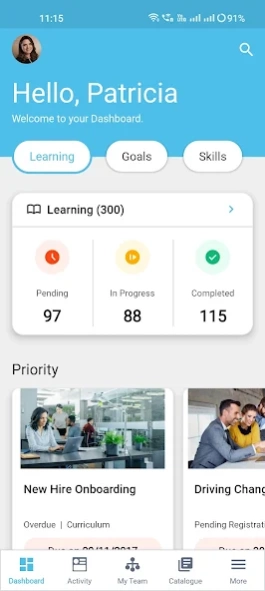Version History
Here you can find the changelog of Cornerstone SBX since it was posted on our website on 2013-08-21.
The latest version is 3.2.0 and it was updated on soft112.com on 22 April, 2024.
See below the changes in each version:
version 3.2.0
posted on 2024-02-14
Release Highlights:
· Global features
o Enhancements to search
· Learning
o Support for content type questions
o Support for hotspot type questions
o Easily assign multiple learnings to a team member
· System
o Support for additional locale
version 3.1.2
posted on 2024-01-11
Bug fixes and performance improvements.
version 3.1.1
posted on 2023-12-14
Release Highlights:
• Global features
o Redesigned Dashboard
• Learning
o Redesigned My Team page
o Waitlisted learners can now accept or reject offered seats
o Support for registration questions
• System
o Support for additional locales
version 3.0.0
posted on 2023-06-29
Release Highlights:
• Learning
o Support for match-type questions
o Share the playlist and open it using a deep link
• Profile
o Users can now edit their profile details
• System
o Support for additional locales
version 2.9.0
posted on 2023-02-23
Learning
o Support for playlist
o Assign learnings to team members
o Add completed courses to plan
o E-signature audit for approve and reject actions (for the course)
o Support for Cornerstone Content
o Inline viewing of learning content files
Performance
o Restrict adding or updating of goals based on privilege
o Review Owners can now release a review
o Exclude a goal from a review based on the goal category
System
o Support for additional locales
version 2.6.0
posted on 2022-03-10
Release Highlights:
Learning
- Virtual Class support in the Instructors Desktop
- Redesigned Checklist
- View and print certificates for completed courses, certificates, curricula
- Attend virtual sessions with popular meeting apps
- Access sessions details before certificate or curriculum registration
Performance
- Approve or reject skills assessments
System
- Two factor authentication support
- Additional search filters
- Support for additional locales
version 2.5.0
posted on 2021-10-28
Release Highlights:
Learning
- Enhancements and Improved UX for Course Details, Class Details and Certificate and Curriculum Details
- Support for custom surveys, registering and launching a class using deep links and evaluating a class using deep links
Profile (Enhancements)
System
- Set the Announcements screen and the default group's workspace as the landing page
- Additional locales
Workspaces
- Show all workspaces by default
- Support for show child workspaces setting
version 2.4.4
posted on 2021-10-25
Release Highlights:
Bug fixed and performance improvements
Learning
- Assessment - Enhancements and Improved UX
- Support for assessments with Rating and Scale types of questions
- Support for adding a comment to a question of an assessment
- Support for 'Per Choice' feedback type
- Support displaying of multiple questions per page, unanswered questions, immediate feedback
System
- Support for additional locales
- New option to customize the look and feel of the Saba Mobile App
version 2.4.0
posted on 2021-07-08
Release Highlights:
Learning
- Assessment - Enhancements and Improved UX
- Support for assessments with Rating and Scale types of questions
- Support for adding a comment to a question of an assessment
- Support for 'Per Choice' feedback type
- Support displaying of multiple questions per page
- Support displaying unanswered questions
- Support displaying immediate feedback
System
- Support for additional locales
- New option to customize the look and feel of the Saba Mobile App
version 2.3.3
posted on 2021-06-07
Release Highlights:
Bug fixes and performance improvements
Learning
- Support for launching SCORM 2004 content
- Catalog - Enhancements and Improved UI & UX
- Multi-language support for Assessments
- CDN support for launching online content of SCORM 2004, SCORM 1.2 and File
- Improved user experience for unregistered class details
System
- Support for additional locales (Russian & Vietnamese)
- App store Rating and Review
version 2.3.0
posted on 2021-02-25
Release Highlights:
Learning
- Support for launching SCORM 2004 content
- Catalog - Enhancements and Improved UI & UX
- Multi-language support for Assessments
- CDN support for launching online content of SCORM 2004, SCORM 1.2 and File
- Improved user experience for unregistered class details
System
- Support for additional locales (Russian & Vietnamese)
- App store Rating and Review
version 2.2.2
posted on 2021-01-07
Release Highlights:
Bug fixes and performance improvements
Learning
- SCORM 1.2 content having pop-up windows are now supported for mobile
- Launch Learning Tools Interoperability (LTI) content
Performance
- Enhancements to Goals and Exclude From Reviews
Social
- Workspaces - Improved UI & UX
- Set a workspace as a landing page
Meeting
- Attend virtual classroom sessions from the Meeting List
System
- Date and time format unification
- Video compression while contributing resources
version 2.2.0
posted on 2020-10-28
Release Highlights:
Learning
- SCORM 1.2 content having pop-up windows are now supported for mobile
- Launch Learning Tools Interoperability (LTI) content
Performance
- Enhancements to Goals and Exclude From Reviews
Social
- Workspaces - Improved UI & UX
- Set a workspace as a landing page
Meeting
- Attend virtual classroom sessions from the Meeting List
System
- Date and time format unification
- Video compression while contributing resources
version 2.1.3
posted on 2020-10-07
Release Highlights:
Bug fixes and performance improvements
Learning
- The Instructor's Desk Attendance and Results module is revamped and simplified
Performance
- Assess Skills from app
- Enter additional information during goal creation using Custom fields
System
- Add, edit or remove your profile photo
- Smart Lock for app for additional security
- Manage all your registered devices directly through the mobile app
- Support for the Serbian (sr_RS) locale
version 2.1.0
posted on 2020-07-02
Release Highlights:
Learning
- The Instructor's Desk Attendance and Results module is revamped and simplified
Performance
- Assess Skills from app
- Enter additional information during goal creation using Custom fields
Saba Video
- Support for 360° view and subtitles
System
- Add, edit or remove your profile photo
- Smart Lock for app for additional security
- Manage all your registered devices directly through the mobile app
- Support for the Serbian (sr_RS) locale
version 2.0.5
posted on 2020-06-04
Release Highlights:
Bug fixes and performance improvements
Learning
- Launch the survey as content
- View titles of a topic and subtopic for a test and survey
Top Recommendations
- Introducing me:time content
- Renamed TIM to Top Picks
Social
- Added support for Saba Videos in the Video Channel
- Display video thumbnail for videos in a channel
System
- Added support for English (Britain) and Thai locale
- Set Top Picks as your default landing page
- Support for Android version 10
version 2.0.0
posted on 2020-02-20
Release Highlights:
Learning
- Launch the survey as content
- View titles of a topic and subtopic for a test and survey
Top Recommendations
- Introducing me:time content
- Renamed TIM to Top Picks
Social
- Added support for Saba Videos in the Video Channel
- Display video thumbnail for videos in a channel
System
- Added support for English (Britain) and Thai locale
- Set Top Picks as your default landing page
- Support for Android version 10
version 1.9.4
posted on 2020-02-04
Release Highlights:
Bug fixes and performance improvements
Learning
- Added Actions on Learning list view for learning items
- Enhancements to Instructor’s My Schedule screen
- Bulk Attendance Feature for Instructor’s
- One-click registration and normal registration flow for certification and curriculum
Performance
- Add tasks in Check-in
Pulse 360
- Access pulse survey deeplinks
System
- Set landing page to default workspace
version 1.9.1
posted on 2019-11-06
Release Highlights:
Learning
- Added Actions on Learning list view for learning items
- Enhancements to Instructor’s My Schedule screen
- Bulk Attendance Feature for Instructor’s
- One-click registration and normal registration flow for certification and curriculum
Performance
- Add tasks in Check-in
Pulse 360
- Access pulse survey deeplinks
System
- Set landing page to default workspace
version 1.8.3
posted on 2019-09-25
Release Highlights:
Bug fixes and performance improvements
Learning UI and UX Modifications
-Updated learning listing page
-Updated course, class, curriculum, and certification details page
Performance
-Updated Add New Goal and Goals listing page
-Introducing Check-in's on Mobile App
System
-UI and UX Modifications for user profile
-Push notification for Pulse
-Updated Search and its filters
version 1.5.0
posted on 2017-11-24
This release contains bug fixes.
version 1.4.2
posted on 2016-12-11
This release includes the following improvements:,* Platform,o Support for German locale,o Support for inline videos and images,* Learning,o Support for responsive content,o Launch deployed SCORM content,* Pulse 360,o Introducing Pulse 360
version 1.1.1
posted on 2013-06-15
Several fixes and updates